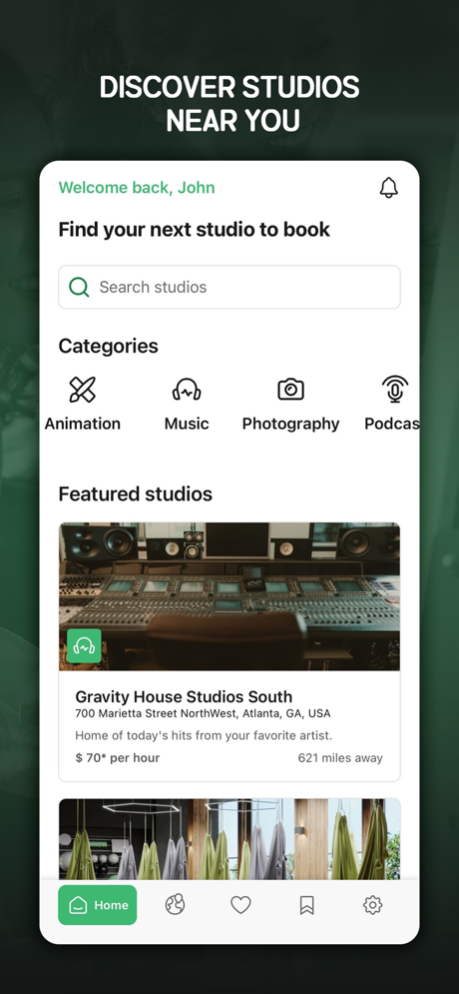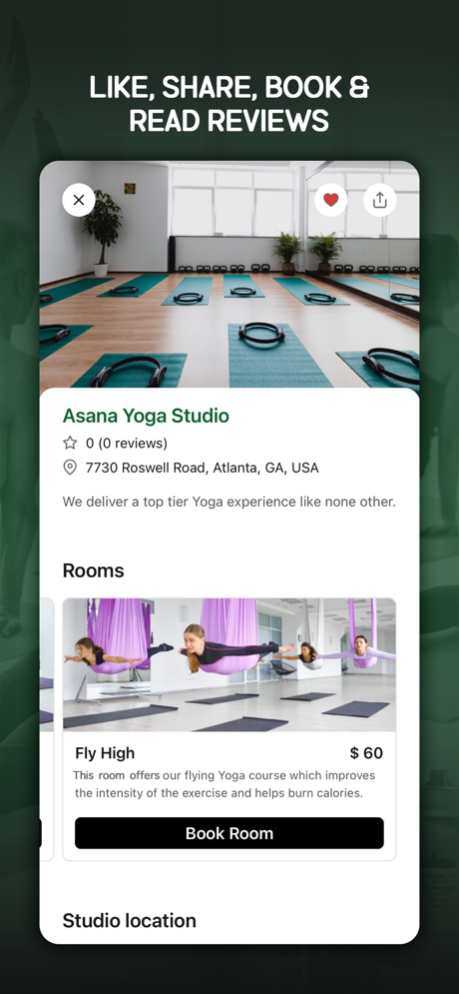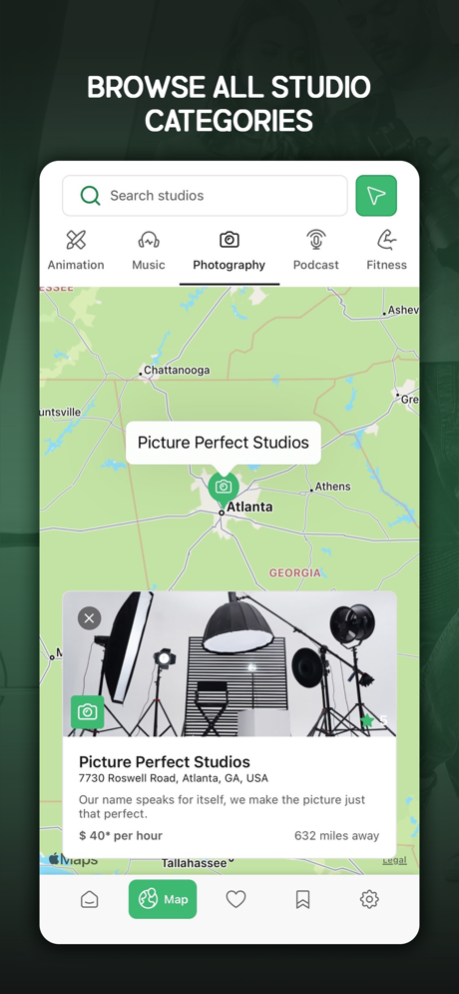Stugo 2.6
Continue to app
Free Version
Publisher Description
Stugo is a software dedicated to helping creatives find the perfect studio for their next session. As well as keeping studios organized and booked.
• DISCOVER STUDIOS
Our platform allows you to search for the perfect studio locally or worldwide using the search tools or map feature, we offer all studio categories.
• CHOOSING A STUDIO
Select a studio, browse thru their room options, prices, images, equipment, amenities & read previous customer reviews. Book the one that best fits your needs.
• CREATE MEMORIES
We make it easy for you to share the studio with friends & family by a click of a button. Invite them to your dance rehearsals, recording sessions or book an art class together.
• HEALTH IS WEALTH
We offer a category dedicated to health & fitness for those who enjoy Yoga & Martial Arts.
• HOSTING A STUDIO
Start earning with Stugo today by listing your studio on our platform. We welcome all studio categories and even encourage home studios to join the family.
Stugo is here to bridge the gap between creatives and studios by providing the tolls needed to book a session without any hassles. At the same time keeping the studios completely organized from clients to revenue.
Mar 29, 2023
Version 2.6
Urgent signup fixes.
About Stugo
Stugo is a free app for iOS published in the Office Suites & Tools list of apps, part of Business.
The company that develops Stugo is StuGo, LLC. The latest version released by its developer is 2.6.
To install Stugo on your iOS device, just click the green Continue To App button above to start the installation process. The app is listed on our website since 2023-03-29 and was downloaded 1 times. We have already checked if the download link is safe, however for your own protection we recommend that you scan the downloaded app with your antivirus. Your antivirus may detect the Stugo as malware if the download link is broken.
How to install Stugo on your iOS device:
- Click on the Continue To App button on our website. This will redirect you to the App Store.
- Once the Stugo is shown in the iTunes listing of your iOS device, you can start its download and installation. Tap on the GET button to the right of the app to start downloading it.
- If you are not logged-in the iOS appstore app, you'll be prompted for your your Apple ID and/or password.
- After Stugo is downloaded, you'll see an INSTALL button to the right. Tap on it to start the actual installation of the iOS app.
- Once installation is finished you can tap on the OPEN button to start it. Its icon will also be added to your device home screen.